The Android service at CERN provides guidance for Android devices, including basic configuration and access to CERN resources.
Android smartphones/phablets/tablets are supported, but not centrally managed by the IT Android Support Team of the IT-CDA group.
This means that the user is in charge of the correct configuration and regular maintenance of his/her device, which has to be carried out based on the updates provided by software vendors.
Nevertheless, in the context of the Android Support, CERN is providing support for Android devices through the ServiceNow knowledge-base articles and support lines - see the right banner of this page.
A complementary option is to contact our internal communities on Mattermost and Discourse where CERN users help each others.
Android service page
Provisioning of anti-virus and anti-malware software.
Monitoring of virus and malware alerts for computers registered with the central anti-virus console. Support for virus and malware clean-up.
Anti-virus service page
Apple Contract Support enables CERN users to access resources and tools available to CERN through membership in the following Apple contracts:
- iOS Developer Contract
- iOS Developer Enterprise Contract
- Mac Developer Contract
- Safari Developer Contract
- Volume Purchasing Contract
The Application provisioning service manages the life-cycle (license management, packaging, installation, liaising with application vendors) for supported application categories:
- general office productivity,
- electronics design,
- mathematics,
- mechanical design.
Distributed File System (DFS) provides to all CERN Users a centrally hosted file space. Default Windows home directories (My Documents), Workspaces, Departmental space, scratch space, etc. are offered on a self-service basis.
Requests for “file restore”, for backup of a file which was located on the CERN DFS network, must be made there.
DFS Service service page
Electronic Design Automation (EDA) tools, for use on CERN computers. Examples: - -
- Cadence
- Altium
- FPGA tools
- see here the complete list.
Support for Engineering High Performance Computing (HPC) software at CERN.
List of supported applications can be found here.
HPC Engineering Applications service page
Service allowing for diagnosis, upgrade, and repair of computing equipment (Linux, Mac, Windows Desktop or portable PCs) and related peripheral equipment.
- Stores – Material Return
- Request for shipping to repair standard equipment by manufacturers.
Provides guidance for iOS devices, including basic configuration and access to CERN resources.
iOS Service service page
The CERN IT Mac Desktop Service provides support for Apple Mac computers, including installation, configuration and access to CERN-licensed software.
In order to get help, you can:
- Check this website, which includes several How To documents providing answers to many common questions.
- Report an incident or submit a request with the Service Desk.
- You can also reach the Service Desk by phone at 77777 or by e-mail at service-desk@cern.ch.
Commercially available Mathematics software tools (Mathematica, MathCAD), distributed for use on CERN computers.
Information regarding this can be found here.
Mathematics Software Service service page
Computer Aided Design and Engineering tools, such as Autocad, Catia, Ansys, Opera etc. Centrally supported engineering software tools are distributed via CMF for Windows and AFS for Linux/Parc.
Mechanical Design Software Service service page
The service is responsible for the public information screens installed in public places on the CERN sites.
It does not support the legacy cathodic TVs which still display the machine statuses on the old analogue TV cable network (CATV).
Onsite Information Display Service service page
Selects the PC models to be used for NICE Windows and SLC Linux computers at CERN. The selected desktop and laptop models will be integrated in the CERN NICE and SLC environment, and will be available through the CERN stores.
PC Procurement service page
The objective of this service is to provide the support required to ensure the effective and smooth running of the CERN printer park.
This only covers standard machines, i.e.:
- that have been purchased through the CERN Stores.
- that are under a leasing agreement with the current multifunction copier provider.
- installation and configuration of new machines;
- relocation of machines and network database maintenance;
- supply and installation of most standard toners with materials cost charged to budget code;
- hardware problem troubleshooting and intervention (with external repair if deemed economically appropriate);
- and providing printers on short-term loan for conferences at CERN.
This service covers print jobs which exceed the scope of the normal Printing Service either in terms of quantity, quality or technical requirements. It also supports features such as page separation, inserts, stapling, binding, finishing, etc.
The CERN Printshop is located on the ground floor of building 510 (opposite the Main Building): 510 R-007.
The Printshop reception is open: Monday-Friday 09h00-12h00 and 13h00-16h00.
Tel: 72426.
Printshop work is charged by TID, so please include your Budget Code with all orders.
Printshop Operation service page
The service runs the public PCs which stand next to the User Office in the Main building
Public PC Service service page
This service provides support for managed Windows desktops and laptops at CERN using the NICE infrastructure to provide, ensure and maintain a consistent environment through which Windows users at CERN can obtain resources, applications and managed operating system services.
Windows Desktop Service service page
Support for Engineering High Performance Computing (HPC) software at CERN.
List of supported applications can be found here.
Windows HPC service page
This service provides the infrastructure for installation of the Windows operating system for NICE computers, including automatic update and maintenance of desktop OS. The Computer Management framework (CMF) provides the server and client side infrastructure to install and deploy site-wide software to all Windows desktops at CERN.
Windows Installation & CMF Service service page
Server devoted towards engineering software and other software. Manages current contracts and the installing of new licenses.
Windows License Server service page
Windows servers’ infrastructure hosted in Meyrin CC and alternate locations, running central Windows-based services (mail, authentication, web hosting, virtualization, etc.) and custom Windows servers for any department and/or group requiring it.
Windows Server Infrastructure service page
Provide the infrastructure to operate the Public Windows Terminal servers and Custom Terminal Servers used by the experiments and accelerator community.
Windows Terminal Servers service page
The CERN Document Server is a server dedicated to documenting articles, reports, and multimedia content in High Energy Physics (HEP). The service allows for the user to search through hundreds of thousands of published articles and multimedia relating to CERN.
The server contains information related to:
- Articles & Preprints
- Books & Proceedings
- CERN Accelerators
- CERN Articles & Preprints
- CERN Departments
- CERN Experiments
- CERN Series
- CERN R&D Projects
- Multimedia & Outreach
- Presentations & Talks
- Periodicals & Progress Reports
CERN Analysis Preservation is a data preservation service run at CERN currently targeted at preserving analysis information from the four largest LHC experiments. It is an open source project licensed under the GNU Public License 2.0, yet the information stored will be private.
We want to make it easier for physicists who are meant to have access to this analysis information to find it, understand it and use it just as they have done before but with less effort involved. Plus, we want this to be possible as you are doing the analysis, during approval, after publishing the paper and many years afterwards, when technology has changed - just in case something comes up that requires expertise for your analysis. In short:
We do not want your work to get lost. We would rather like to give it a very special place in our shelves.
CERN Analysis Preservation service page
The CERN Open Data portal is the access point to a growing range of data produced through the research performed at CERN. It disseminates the preserved output from various research activities, including accompanying software and documentation which is needed to understand and analyse the data being shared.
The portal adheres to established global standards in data preservation and Open Science: the products are shared under open licenses; they are issued with a digital object identifier (DOI) to make them citable objects in the scientific discourse.
CERN Open Data service page
The Digital Memory project aims at building a long term digital preservation solution on top of the CERN Cloud infrastructure. It targets historical content of the CERN patrimony that requires pro-active treatment to guarantee it will not disappear. Four main sub-projects are addressed:
- Digitising the complete collection of 20th century analogic multimedia: audio, films, videos and images.
- Setting up an OAIS compliant platform (ISO) to host Archival Information packages, using the Archivematica software.
- Enabling workflows to capture digitally-born content that should be preserved.
- Promoting with modern rendering the exceptional content that shows up during the acquisition of old ‘forgotten’ assets.
Invenio is like a Swiss Army knife of battle-tested, safe and secure modules providing you will all the features you need to run a trusted digital repository.
Safe
Invenio has been created with security and long-term preservation in mind. Build your digital repository and focus only on what is important to you, Invenio will do the rest.Scalable
Invenio is fast. We have designed it to manage 100+ million records and petabytes of files. All your research data can now be archived independently of the size.RESTful
Only a modern framework can create modern digital repositories. Invenio was born for the web, is JSON-native and provides RESTful APIs out of the box that will allow to build apps on top of it.Open
Invenio is 100% open source licensed under MIT license. Fork us on GitHub and build your product. Invenio loves open standards for open science. Invenio service page
REANA is a reusable and reproducible research data analysis platform. It helps researchers to structure their input data, analysis code, containerised environments and computational workflows so that the analysis can be instantiated and run on remote compute clouds.
REANA was born to target the use case of particle physics analyses, but is applicable to any scientific discipline. The system paves the way towards reusing and reinterpreting preserved data analyses even several years after the original publication.
Features:
- help to structure research data analysis in reusable manner
- instantiate computational workflows on remote clouds
- rerun analyses with modified input data, parameters or code
- support for several compute clouds (Kubernetes/OpenStack)
- support for several workflow specifications (CWL, Yadage)
- support for several shared storage systems (Ceph, EOS)
- support for several container technologies (Docker)
Zenodo is a generic research data repository that allows researchers around the world to share and preserve software, data, publications, posters, presentation, images and videos.
Further information
Zenodo service page
The goals of the Account Management service are to:
- Simplify and standardize account management at CERN.
- Better differentiate Identity, Authentication and Authorization.
- Provide a life-cycle for identities, accounts and associated computing resources throughout the user’s activity at CERN.
Documentation links
- Official IT Services site so far
- CERN Identity and Account Management
- Identity Management Overview
- Identity Management Infrastructure
- User Account Management
- The new User Account Management
The Certification Authority service enables and supports the creation, validation and revocation of digital certificates issued by the CERN Certification Authority for valid CERN users, hosts and services.
Certification Authority Service service page
CodiMD is a platform to write and share markdown notes and slides. It is currently installed at CERN as a prototype, not a production service.
This is why it is not known to SNow. Please try it via https://codimd.web.cern.ch with your CERN login.
CodiMD Service service page
This service ensures the installation, maintenance, operation and support of the audiovisual infrastructure used within the CERN meeting rooms and auditoria.
It also offers a limited number of audiovisual equipment on loan.
The service can also install temporary sound installations for specific events, VIP visits and public addresses in non-standard locations.
Documentation links
[1] Room usage statistics Conference Rooms Service service page
The CERN IT e-learning lightweight service provides advice on how to make a short video to inform your users about your services’ cool features and news. For viewers to stay to the end, the videos should, ideally, not exceed 5 minutes. The videos can be recorded by the CERN audiovisual services and/or screen capture tools at the desk.
CERN safety, management and languagein the training catalogue courses also contain e-learning components. These are outside the scope of this service.
Documentation links
- Detailed documentation
- All the video tutorials clustered by domain.
- The same (and more) video tutorials in CDS
This service is used from within Indico and the Audiovisual services to manage multiple file formats.
The CERN 2nd Level Support will take care of your issues or escalate them to the experts.
Documentation links
- Document conversion server internal doc for service managers
- Operations’ internal documentation for the Audiovisual infrastructure (AVC)
The E-Fax Service is now deprecated! It allows CERN users to send and receive faxes as emails. Any person holding a CERN account can send a fax. In order to receive a fax it’s necessary to subscribe to the service.
The subscription can be done by selecting Fax Service on the Resources portal.
deprecated
Documentation
FAX Service service page
Indico is a web application that provides features to organize events. It offers tools for managing the organisation and material publishing of Meetings and Lectures as well as the entire conference life-cycle, e.g. the Call for Abstracts, Abstract submission, Programme definition, Registration, Online payment support and the Book of Abstracts’ publication. It consists of a main server, a search engine and a document conversion server. Indico also manages the burotel service used to book a room.
Indico is Open Source Software, developed at CERN, the place where the Web was born.
Please use the community link to give us feedback on how we can improve this service.
Documentation links
- Detailed documentation with embedded short videos is available behind the Help link on every Indico page.
- All the video tutorials about Indico functions
The CERN E-Mail service manages the servers, provides documentation and support for a number of mail readers and interfaces to other services, such as fax, calendar, sms.
Please use the Request submission link to give us feedback on how we can improve this service.
Documentation links
Mail Service service page
Mattermost is an Open Source, private cloud alternative to proprietary SaaS messaging for teams. It offers team communication in one place, instantly searchable and accessible anywhere.
Documentation links
Mattermost service page
Skype for Business is part of Microsoft Office and provides the
following functionalities to all CERN users:
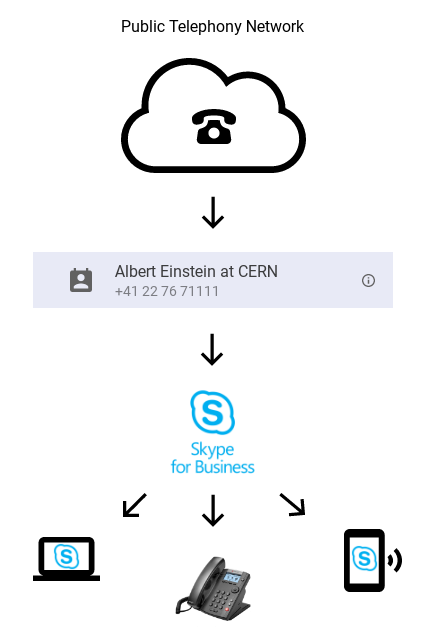
- Instant Messaging (chat) and presence status
- Phone and video calls
- Integration with CERN Address Book and CERN calendar
- Sharing presentations and documents
- Integration with OWA (Webmail)
Skype for Business as your phone at CERN
Skype for Business is a part of CERN telephony infrastructure and can be used as a traditional phone to place and receive calls to CERN and external phone numbers. A Skype for Business phone number is a CERN phone number (ie +41 76 71111) that is linked with a CERN account. The owner of the account can make and receive phone calls from the Skype for Business application and from traditional desk phones.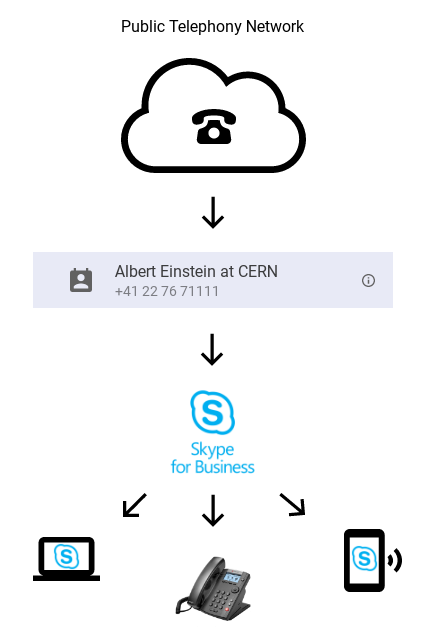
How to install Skype for Business
Skype for Business is a multi-platform application and can be installed on:- Windows (CERN centrally managed): Skype for Business is installed by default
- Windows (unmanaged): install Microsoft Office
- Mac: install “Skype for Business” from the CERN Mac Self-Service
- Linux: install Pidgin and configure it according to CERN Linux Support instructions
- Android: install “Skype for Business” from Google Play Store
- iOS: install “Skype for Business” from the App Store
- Windows Phone: install “Skype for Business” from the Store.
CERN uses a Single Sign-On (SSO) service, allowing for quick and simple access to many applications without the need for numerous log-ins. This benefits users by saving them time, password fatigue from different username and password combinations, and mitigates risk for access to 3rd party applications. Users may register applications for the service here.
Single Sign-On Service service page
This service provides a desktop video conference software called Vidyo. It also ensures the maintenance and support for video conferencing systems in CERN equipped meeting rooms. CERN has a room endpoint infrastructure based on industry standard videoconferencing units (using H.323 and SIP protocols).
Vidyo is a desktop video conference software used in CERN meeting rooms in order for collaboration in real-time across the globe. With its use of high quality cloud-based video it helps make large scale projects more efficient with an effective means of communication.
This service offers:
- Desktop videoconferencing
- Multi-point videoconferencing services
- It provides videoconferencing support to CERN departments and the LHC community only
- Assistance requests (to start the vidyo session) should arrive at least 4 days in advance
The CERN Webcast Service opens CERN lectures, meetings and seminars to universities, schools and to the general public. This service allows you to watch events from your desktop computer, ‘as they happen’.
This service allows people to watch live events from equipped rooms on the CERN Site and provides video recording of these events for future viewing. It is also responsible for providing the video streaming capabilities when watching past events recorded in video from CDS or Indico. The service is also responsible for the audio/video retransmission of events between the main CERN rooms through a dedicated fiber network.
Webcast & Recording Service service page
This service provides support for authoring and publishing content on the web for AFS sites.
Authoring support includes evaluating and recommending authoring tools, optimizing searchability through improved site-visibility and referencing as well security facilities such as permissions and access control. Operational activities include running, maintaining and supporting actual web servers, web registration services, redirection services, search servers and more.
AFS Web Hosting service page
No presence in the official IT web pages or Service Now for now.
CERN Facebook Workplace pilot service page
Pilot but feel free to try it… It is an exchange forum for sharing experience. A few categories defined.
Discourse Service service page
The Drupal infrastructure service provides a wide variety of services to ease the use of Drupal sites. Actions like create or delete a site, direct access to the site database or backups management are offered to users to increase the power and control of their Drupal Site.
Drupal Service service page
This service provides support for authoring and publishing content on the web for EOS sites.
Authoring support includes evaluating and recommending authoring tools, optimizing searchability through improved site-visibility and referencing as well security facilities such as permissions and access control. Operational activities include running, maintaining and supporting actual web servers, web registration services, redirection services, search servers and more.
EOS Web Hosting Service service page
Git is a distributed version control system and runs, as a service on GitLab. It offers repository hosting, GitHub-like code review and collaborative features (in particular a merge requests workflow). This is a fully self-service platform and is the recommended place for all new projects.
Please use the community link to give us feedback via the service portal.
Documentation links
- Getting started
- Gitlab help page
- Detailed documentation with links to other articles and futher guides.
We are hosting more than 5000 websites using the Windows + IIS technology stack. These are known as the Centrally Hosted websites which are authored from DFS. This kind of websites is mostly intended for Windows users (because of the simplified access to DFS). You are expected to use this service in case you know basic web development technologies like: HTML, CSS, JavaScript or other dynamic programming languages (more details below).
If you don’t know anything about web development and still you want to publish content on the web, we suggest you to have a look at other services, like Drupal or Collaboration Workspaces.
We are running a mixed environment with Windows Server 2008, 2012 and 2016 with respective IIS 8, 9 and 10. We are progressively consolidating our infrastructure with the latest software versions aiming to optimize the operation of our environment. This process takes a significant time as software changes on the web servers can break websites functionalities when build with older frameworks.
We are now introducing state-of-the-art web hosting with the most recent frameworks and high-availability through HA proxy which should give 100% time of availability of your website. Please contact us if you want your site to be migrated to the new version of the service.
Our standard web servers are running PHP 5.6, Python 2.7, Perl 5.16 and Oracle drivers 12.1. If you need a very specific configuration you can contact us and we might setup dedicated web servers for you, but only if your use case is clearly justified and you have a respective budget. Alternatively we can propose you to use the Platform as a Service which leverages from containers technology offering you enhanced flexibility.
In the long-term, this service can be merged with the Hosting on EOS service depending on the directions taken by the DFS service and potential migration to CERNbox.
Please don’t hesitate to give us feedback on how we can improve this service.
IIS Web Hosting service page
Jenkins is a popular open source, Java-based Continuous Integration (CI) toolkit. The primary goal of CI is to build and test software automatically, and provide feedback to help identify defects introduced by code changes as soon as possible.
While the recommended and supported Continuous Integration tool at CERN is GitLab CI, some software projects may have specific needs that require a more complex and powerful tool such as Jenkins.
In order to facilitate the deployment of Jenkins for software projects, the IT department offers the possibility to create pre-configured Jenkins instances in a “Platform as a Service” fashion. IT provides the infrastructure and a Jenkins application template with support for SSO and e-groups, but users are in charge of administering and maintaining their instance. No expertise is provided for Jenkins configuration, and support is limited to the infrastructure (excluding for instance troubleshooting of issues with using Jenkins).
Jenkins service page
This service provides the central JIRA Issue Tracking Service (ITS) infrastructure supported by the IT Department.
The Central Issue Tracking Service (ITS) is based on JIRA. An issue tracking system (also ITS or bug-tracker) is a computer software package that manages and maintains lists of issues, as needed by an organization. Issue tracking systems are used to create, update, and resolve reported bugs, tasks and requests within projects.
The service provides a hosted solution of the JIRA software, an Atlassian tool. It is integrated with common CERN Services (Single Sign On, eGroups, Service-now). The JIRA service allows projects to manage issues, track bugs and fixes for new versions etc.
Jira Service service page
This service enables deployment of small web applications that do not justify allocating and maintaining dedicated web servers, using the Platform-as-a-Service (PaaS) paradigm.
Applications are deployed as Docker containers in an Openshift cluster, providing full automation for build, deployment and scaling.
PaaS Web Application are requested and managed from CERN WebServices.
The links from this summary page, provide more details on the use cases addressed by the OpenShift platform and the deployment of Docker images.
NB! PaaS Web Application hosting provides a lot of flexibility for deploying web applications, including deploying arbitrary Docker images.
When not using centrally provided application templates or development frameworks, ensuring the maintenance of the application -and especially deployment of security updates-
is entirely the user’s responsibility.
Please use the community link to give us feedback via the service portal.
Documentation links
PaaS Web Hosting Service service page
This service is responsible for copy-editing scientific texts such as CERN reports, school proceedings etc. This includes checking for clarity and consistency, grammar and spelling, style and layout.
For the user publishing guide click here.
E-Publishing Service service page
This service provides support for the CERN Search engine that indexes a wide range of CERN document collections (CERN Web pages, CDS, Indico, Twiki, People, Groups, and JIRA). CERN Search is offered via the portal and also provides the backend search functionality for Indico and Twiki). Operational activities include running, maintaining and supporting the CERN Search server infrastructure and the interaction with the providers of the different CERN document collections
Search Service service page
This service provides support for collaborative workspaces based on SharePoint. This type of web sites is specially designed to facilitate the exchange of information between co-workers.
Collaboration workspace allows you to easily set up advanced web features such as discussion forums, surveys, wikis, picture libraries, blogs etc. Document sharing facilities allow online concurrent editing of documents such as Word or Excel between teams and newsfeeds to follow documents and topics of interest.
Sharepoint Service service page
https://social.cern.ch is a tool developed at CERN and based on SharePoint.
Social portal Service service page
This service enables developer teams to deploy instances of the Open-source Nexus 3 artifact repository manager software.
Nexus repositories allow storing binary artifacts for the main programming languages: Maven (Java), Pypi (Python), NPM (node.js) etc. and complements Linuxsoft already providing this functionality for RPM packages.
Use cases include:
- Store and distribute components to build and deploy complex software projects
- Keep a local copy of external libraries to ensure a given version remains available for future builds
- Reporting on what libraries/versions are used in a given project (and vulnerable ones)
Outline
TWiki® is a flexible, powerful, secure, yet simple to use Enterprise Wiki and Web Application Platform. Use TWiki for team collaboration, project management, document management, as a knowledge base and more on an intranet or on the Internet. Introduced in CERN in 2003 at the request of Altas software developers it s now used by all LHC experiements and many groups.Usage
In its simpliest form TWiki can be used as a plain blackboard. An edit button appears on all pages and the user types away using Markup or HTML and a WYSIWYG editor os also available. On saving the webpage is immediately shown. What can you do with TWiki?- Online collaboration platform - Distributed teams work together seamlessly and productively
- Project development space - Track actions, assign tasks and create automated reports
- Document management system - Version controlled document repository plus powerful and flexible wiki functionality under one roof
- Knowledge base - TWiki is an organizational brain that brings tribal knowledge online, all neatly organized and categorized
- Platform to create web applications - Blogs, RSS feeds and news feeds, forums, calendar applications and tons of other solutions to create real value for your users
- Replacement for an existing Intranet - Eliminate the one-webmaster syndrome of outdated intranet content
This service encapsulates Web authoring tools, website management, site tools and support.
Various web pages’ storage solutions are supported, e.g. afs, EOS, dfs.
Entry point for now is here.
Web Service service page