Skype for Business
Skype for Business is part of Microsoft Office and provides the following functionalities to all CERN users:
- Instant Messaging (chat) and presence status
- Phone and video calls
- Integration with CERN Address Book and CERN calendar
- Sharing presentations and documents
- Integration with OWA (Webmail)
Skype for Business as your phone at CERN
Skype for Business is a part of CERN telephony infrastructure and can be used as a traditional phone to place and receive calls to CERN and external phone numbers.
A Skype for Business phone number is a CERN phone number (ie +41 76 71111) that is linked with a CERN account. The owner of the account can make and receive phone calls from the Skype for Business application and from traditional desk phones.
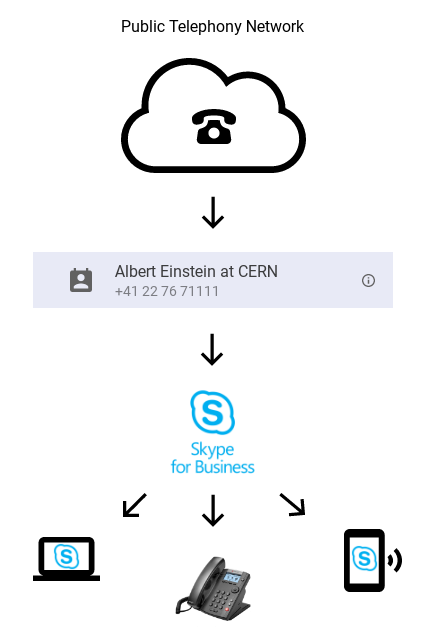
How to install Skype for Business
Skype for Business is a multi-platform application and can be installed on:
- Windows (CERN centrally managed): Skype for Business is installed by default
- Windows (unmanaged): install Microsoft Office
- Mac: install “Skype for Business” from the CERN Mac Self-Service
- Linux: install Pidgin and configure it according to CERN Linux Support instructions
- Android: install “Skype for Business” from Google Play Store
- iOS: install “Skype for Business” from the App Store
- Windows Phone: install “Skype for Business” from the Store.
Once installed, login with your main CERN e-mail address and CERN account password.